Ten Things about SAS On-Demand for Academics
1. It’s free. Some people say this is just the evil corporate answer to R. Maybe. Probably. I don’t care. I don’t see Microsoft giving me anything for free.
2. It’s pretty easy for an instructor to get an account. I presume SAS verifies your instructor account.
- First you need a SAS Profile https://www.sas.com/profile/user/create.htm
- Then you need to create a SAS On-demand account http://support.sas.com/ondemand/account.html
3. Registering a course is also easy and you have options for selecting the type of software. I use SAS Enterprise Guide, which I suspect the vast majority of others do as well.
4.You do have to download client software. The BAD part about that is it only runs on Windows. I have a couple of Windows computers and two of the Macs run Windows under a virtual machine, but for students who don’t have Windows it’s a pain. I’m hoping if the computer lab doesn’t have SAS installed I can get at least SAS On-demand installed so the students can use it there. The GOOD part about the client software is it literally takes less than 2 minutes to install and takes up very little space, completely unlike the typical SAS installation. Just click on the link on the log in page to download it.
5. That log in page has lots of good information. Click on the info link and read it. You’ll be glad you did.
6. To make data available for your students, upload the SAS data set to the saslib subdirectory for your course. Your SAS data set will be available to use within a few minutes.
Information on how to upload the data can be found on this page
http://support.sas.com/ondemand/teach_upload.html
*** IF YOU GET AN ERROR CHECK YOUR FTP SETTINGS. I was using Filezilla and the default was sftp and that didn’t work. To use Filezilla easily, I suggest these settings
Hostname: ftp://whateverhostname (There will be a hostname in the info for your account
Username: Your username
Password: Your password
Port: — leave blank —
Click QUICKCONNECT
If you upload a SAS data set, then you and your students will be able to access the data using the LIBNAME statement shown below. You’ll want to include the access=readonly parameter to prevent your students from modifying the data.
libname mydata “/courses/blah-blah-blah/saslib” access=readonly;
[MY PATH libname mydata “/courses/u_pepperdine.edu1/i_467600/c_2469/saslib” access=readonly;
7. What about programming? There is a program option. When you use EG you can just open up a program window and type away.
8. Only the instructor account has write permission to the class library
9. You cannot save your data on the server. This really isn’t a big deal. Data sets you create are written to the work directory. To save those before exiting a session, select the data set and then under the TASKS menu select DATA and then DOWNLOAD FILE TO PC
10. To save your output, say a graph or a chart, select it, right-click and choose EXPORT. You can save output as pdf, rtf or html
I test everything I can before recommending using it for teaching, because it is pretty difficult if something goes wrong. Most professors don’t have a back-up lecture in case things don’t go as planned. Also, it is important to keep in mind that students who are learning statistics or writing a dissertation have that as their major focus. Using the software takes time away from that main goal (I know, I know it in the end helps you compute statistics or conduct your research but for students it is often one more thing added on to what at the time seems like an overwhelming task). So, any difficulty in getting the software to work can be really frustrating.
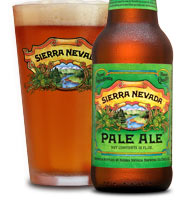 So far, having spent probably 40 hours with the latest version of SAS On-Demand running Enterprise Guide 4.3 I have run into very few problems. I know that I’m not a random sample and certainly not representative on every dimension from having Filezilla already installed to having used SAS for 29 years. On the other hand, if I have trouble with it, it’s a safe bet most people will.
So far, having spent probably 40 hours with the latest version of SAS On-Demand running Enterprise Guide 4.3 I have run into very few problems. I know that I’m not a random sample and certainly not representative on every dimension from having Filezilla already installed to having used SAS for 29 years. On the other hand, if I have trouble with it, it’s a safe bet most people will.
So, yeah, so far it has turned out to be more like free beer than a free puppy.
Mmm. Beer.
Wonder if the rocket scientist would want to walk down to some bar on the beach and have a beer. Who am I kidding? It involves beer. Of course he would. I’m outta here.
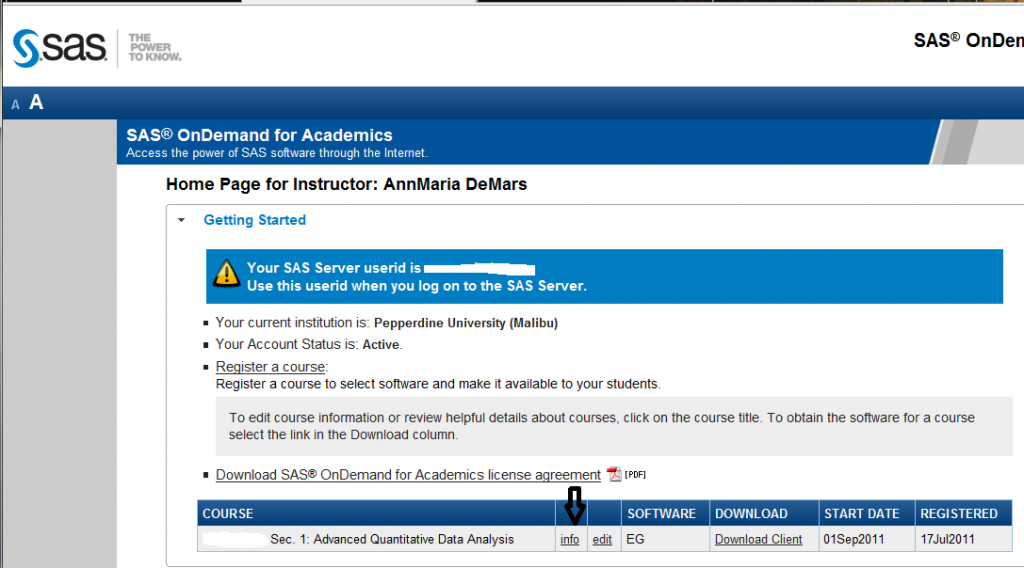

I have uploaded my data sets into SAS. but I can’t access to them. There is always a mistake when i access to courses/u_xmu.edu.cn1/…. I can not connect to u_xmu.edu.cn1. it is so wierd.
Are you sure you have the LIBNAME exactly right?
SASonDemand.Blogspot.Com
Hi ,
I work as a SAS freelance consultant.
I have a new client that has asked me for SAS training. My cliente doesn’t have SAS licenses yet. My question is:
Do you know if I can use SAS onDemanad for this training. Obviosuly I will get paid for the training is a commercial course.
Thanks
I’m not sure, Juan. I think you should ask the folks at SAS. I think that would be okay. I get paid to teach at the university and I use SAS on demand. I would contact SAS and check.
Great post. Very informative. I was just looking for the information you shared. We provide SAS training online through USA. Here we are: https://eastbiostat.com/
Thanks, Learned a lot of new things from your post! Good creation and HATS OFF to the creativity of your mind.
Very interesting and useful blog!
SAS Training in Gurgaon