Changing SAS Enterprise Guide Data File
With the new SAS On-Demand for Academics, I presume there will be a lot of professors who have a teaching assistant, research assistant or intern preparing the data for examples for their classes. Or, you may be co-authoring a paper with one of your colleagues.
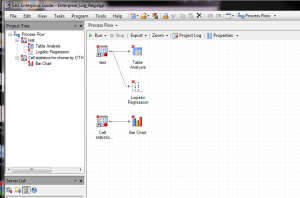
Let’s suppose you are working on a SAS Enterprise Guide project with someone else, someone who may or may not be named Chelsea. This person sends you a nicely done up SAS Enterprise Guide project to use for a paper, that may or may not be presented at the Western Users of SAS Software conference in September. However, since this hypothetical person has the file on their computer and you have it on yours, the path will not be quite right.
You COULD upload the file to the class directory, if it is for a course. However, there is an easier way if you just want to access it in 5 seconds or less.
First, right-click on the data set that you want to change.
A drop down menu will, um, drop down, which has, among other things, a choice for PROPERTIES
Select PROPERTIES
and another window will pop up
This window shows the file name and path. Click on the button that says CHANGE to, um, change it.
Now all you need to do is like any other time in your life you are opening a file in Windows. A window will pop up that lets you go the directory where your file is stored. Click on the file you want, click on the OPEN button at the bottom right of the window and Voila! You have re-set the data set for your SAS EG project. Now you can re-run it so that you have really cool results, like this:
If you, too, want to be one of the cool kids on the block running logistic regressions with SAS Enterprise Guide, come to my hands-on workshop at WUSS. There will be prizes. (If Chelsea reminds me to bring them.)
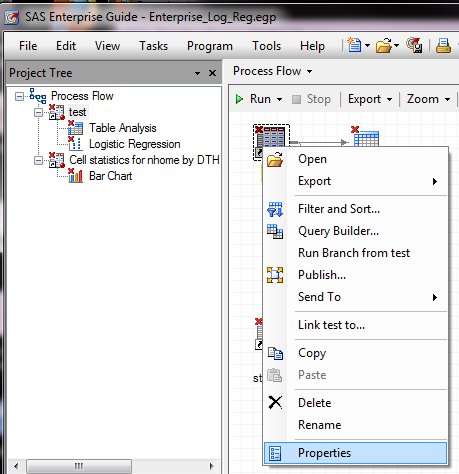
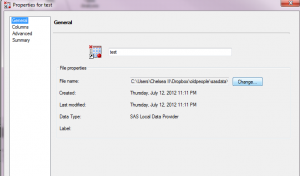
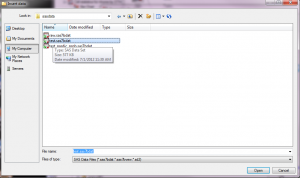
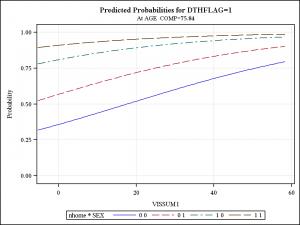

The R package “ClustOfVar” was developed specifically for clustering of variables.
Variables can be either all quantitative, all qualitative or a mixture of both. The
homogeneity criterion of a cluster is the sum of correlation ratios (for qualitative
variables) and squared correlations (for quantitative variables) to a synthetic variable,
summarizing “as good as possible” the variables in the cluster.