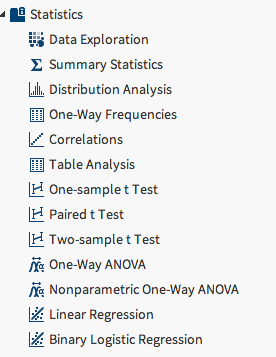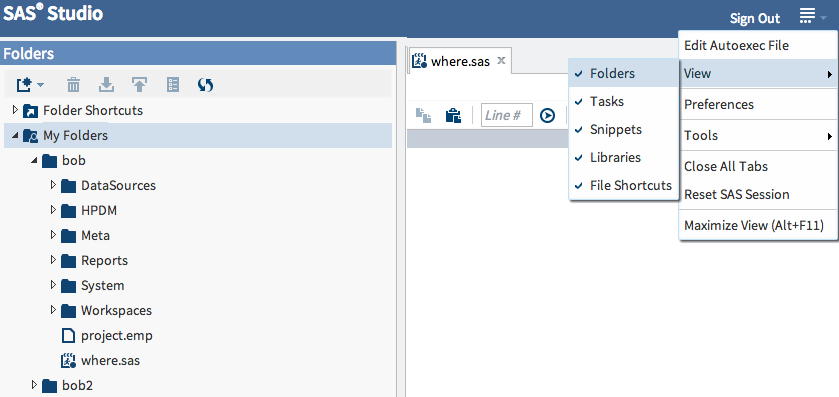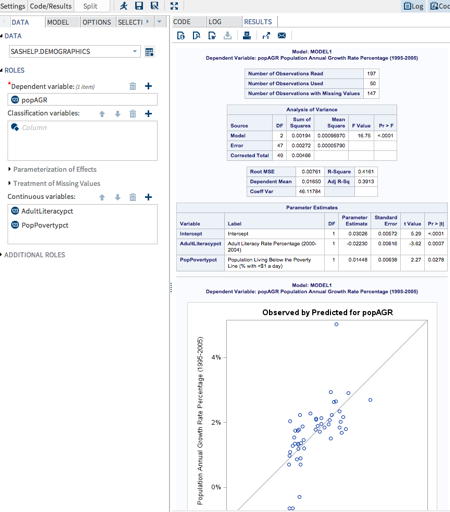SAS Studio – where and wow
I’m pretty certain I did not deliberately hide these folders. When I opened up my new and improved SAS Studio, it had tasks but my programs were missing.
If this happens to you and you are full of sadness missing your programs, look to the top right of your screen where you see some horizontal lines. Click on those lines.
A menu will drop down that has the VIEW option. Select that and select FOLDERS. Now you can view your folders where your programs reside. Based on this, you might think I’m against using the tasks. You’d be wrong. I just like having the option to write SAS code if needed. The tasks are super easy to use and students are going to love this. Check my multiple regression for an example
I selected the data set from the SASHELP library, the dependent and independent variables and there you are – ANOVA table, parameter estimates, plot of dependent observed vs predicted and if you scrolled down – not here because this is just a screen shot, but in SAS Studio, you’d see all of your diagnostic plots. Awesome sauce.